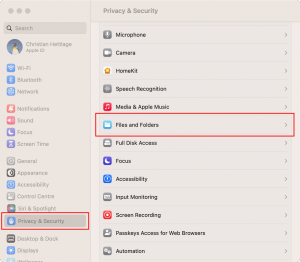Simulators and other Tools
These mostly Java programs are made available by the instrument PIs and the SALT team to aid astronomers in the planning of their proposals.
Installation
Unless noted otherwise, the applications require Java 10 or higher to be installed on your machine. You can check whether this is the case by executing the following command in a terminal.
java -version
Note that (as is usual for Java) the -version option has a single dash only. If Java is not installed, you can download a free version from Azul. There seem to be issues with recent versions of Java, but Java 11 should work.
Download the application. This will be a jar file, and you can launch by running
java -jar /path/to/downloaded-app.jar
in a terminal – but just double-clicking the file might work as well.
What if the application does not launch?
If the application cannot be launched by double-clicking it, try to launch it from the terminal with the command given above. Please send any error output you get to salthelp@salt.ac.za.
Important notes for macOS users
macOS may warn you that the application cannot be opened as it is untrusted. The solution is to right-click on the file icon and choose Open from the menu. macOS asks you whether you really want to open the application, and you should confirm this. You should only have to do this once; double-clicking the file icon should work afterwards.
Another macOS gotcha is that files and directories might not shown in a file open or save dialog in the application. This is caused by the security settings, and you might have to give java or the JarLauncher app access to all files and folders in the privacy and security settings.
Visibility Calculator
Check nightly and seasonal visibility of targets.
PIPT
The proposal and observation preparation tool.
Please note that version 6 is not backwards-compatible; once you have opened this version, the proposals cannot be opened in a previous version of the PIPT any longer. See here for more details about the new version.
HRS Simulator
Calculate signal-to-noise (S/N) ratios and other info.
RSS Simulator
Calculate signal-to-noise (S/N) ratios and other info.
SALTICAM Simulator
Calculate signal-to-noise (S/N) ratios and other info.
NIRWALS Simulator
The NIRWALS Simulator is an online tool, which you can access at https://simulator.salt.ac.za/.
PySlitMask
Prepare MOS masks using the new SALT mask preparation program.
The PySlitMask tool is part of the PySALT package. More instructions on the use of the PySlitMask tool can be found on the SALT science wiki.
RSMT
Prepare MOS masks using the original SALT mask preparation program.
Please see the RSMT page for additional installation instructions.
Finder Chart Tool
We strongly recommend all users to make use of the Finder Chart Tool, a web interface to easily make clear finder charts.
Note that the tool is actually automatically available from within the PIPT, by merely pressing the “Generate Finding Chart” button at the Acquisition panel of a Block.
If you cannot easily see your target(s), please provide additional finder charts that adhere to the Finder Chart Guidelines.