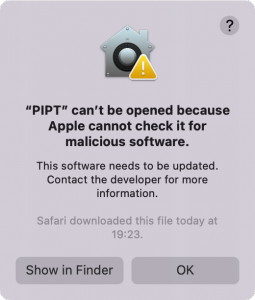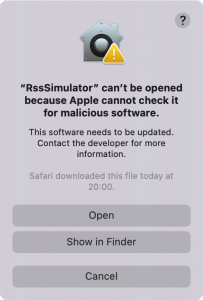Installing Java software on macOS
Installing the PIPT, the Simulators and the Visibility Tool currently involves additional hoops to jump through, as the packaging tool used (jpackage) doesn’t properly notarize the applications, which is a requirement by Apple. Here is the way you can get them to run.
1. Download the dmg file.
2. Open the dmg file and drag the application icon onto the application folder.
3. Launch the application. You will get a message like the following:
4. Click on the Show in Finder button.
5. Control-click the application file in the Finder and select Open from the shortcut menu. You will get a message like the following:
4. Click on the Open button.
The application should launch, and next time you launch it, you won’t have to go through the additional steps again.