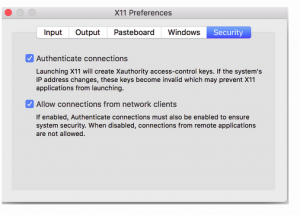Installing on Linux:
- Open a terminal and run
sudo apt update - Install the Docker container:
sudo apt install docker.io - Create a folder where the FITS files will be placed:
mkdir /home/<username>/fits - Copy the FITS files you want to reduce to this folder.
- On your local machine run the following in a terminal:
xhost + - Run the Docker container (in sudo) with the command:
docker run --name pysalt9 -v /home/<username>/fits:/home/pysalt --env DISPLAY=unix$DISPLAY --privileged --volume $XAUTH:/root/.Xauthority --volume /tmp/.X11-unix:/tmp/.X11-unix --rm -it registry.saao.ac.za/pysalt bash - This command is now in a bash script pysalt_run.sh
- Once in the Docker container change directory /pysalt:
cd /pysalt - Launch PyRAF and then the PySALT package.
Installing on Mac OS:
- Install XQuartz
- Allow the following connections via tcp and in the XQuartz
- Run the following in a terminal:
xhost + - Download and install the Mac version of the PySALT container
- Run the PySALT bash script in the terminal
- Once in the Docker container change to directory /pysalt:
cd /pysalt - Launch PyRAF and then the PySALT package